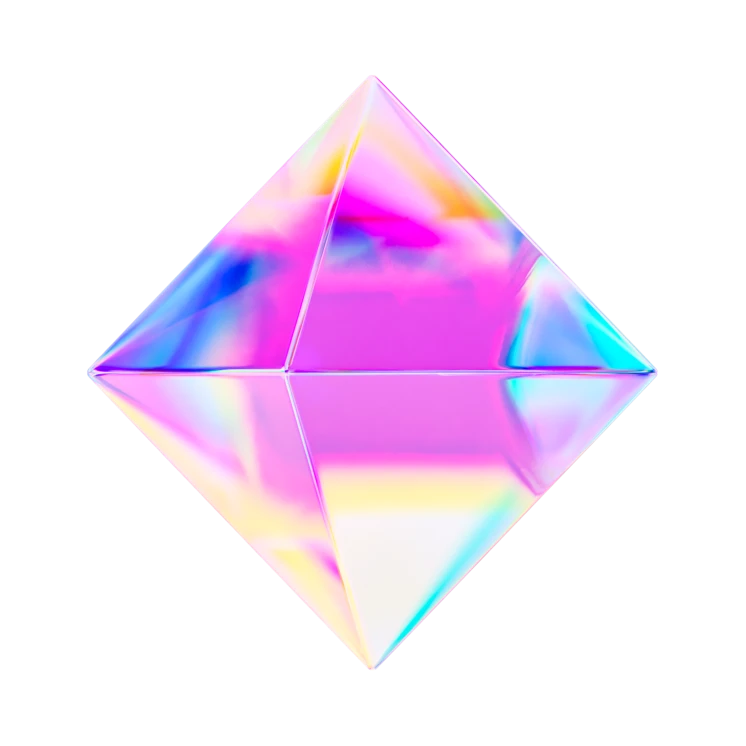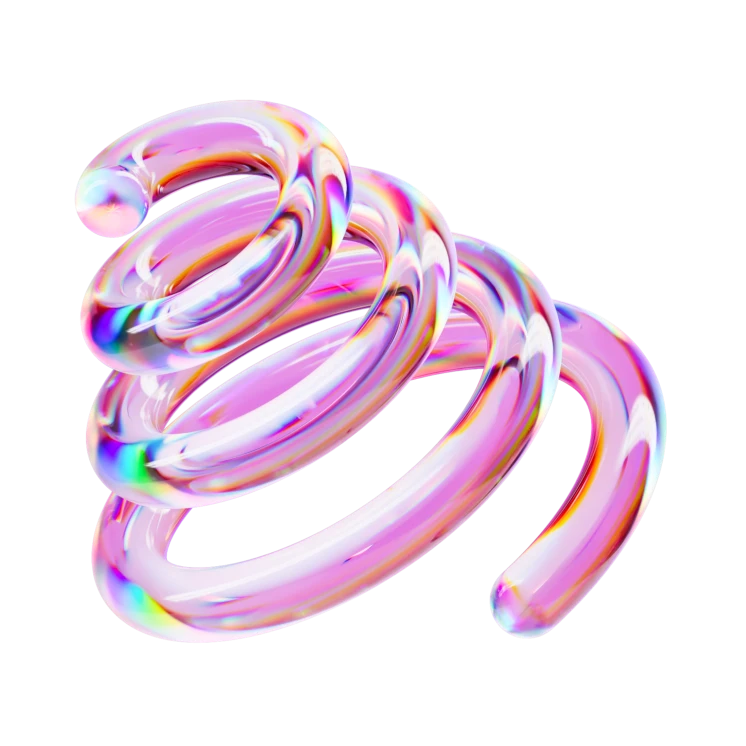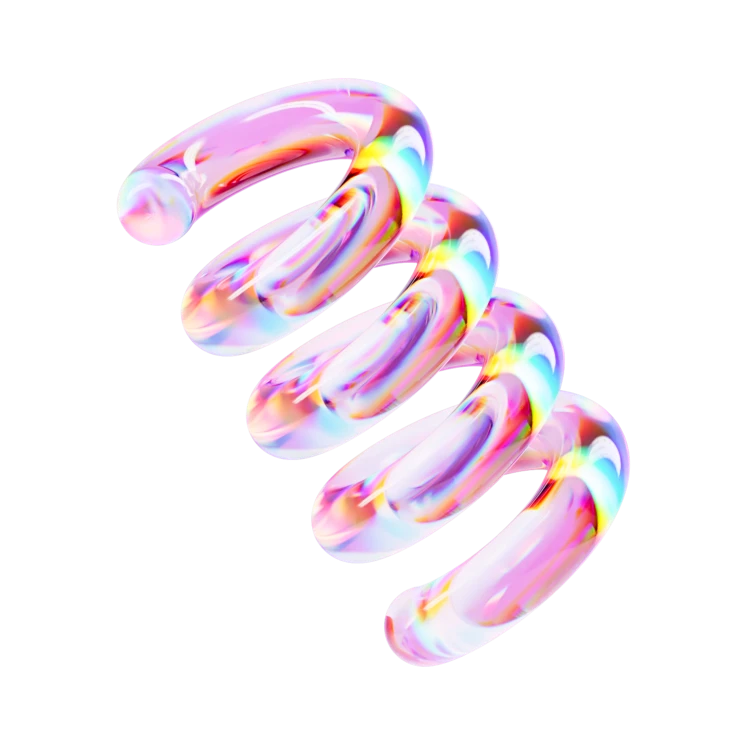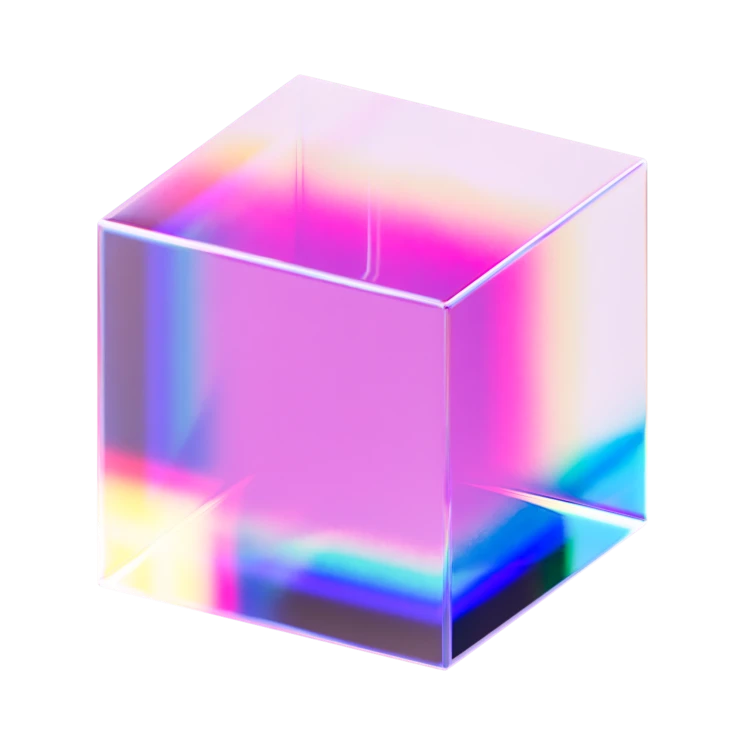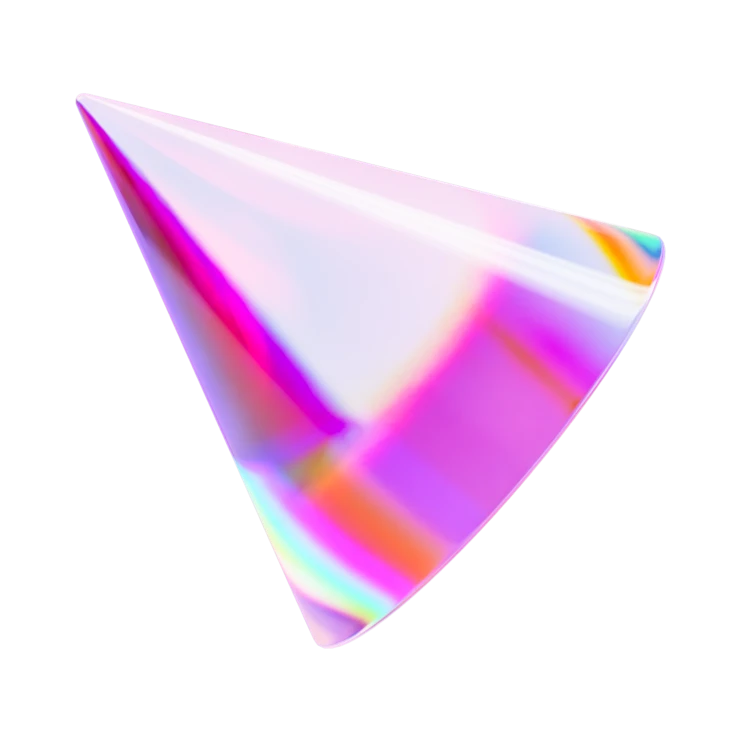Introduction
The Americans with Disabilities Act (ADA) is a civil rights law that prohibits discrimination against individuals with disabilities in all areas of public life, including the digital world. As the use of the internet and digital technologies continues to grow, ensuring that websites and digital products are accessible to users with disabilities is crucial. In this article, we’ll explore what ADA compliance means for websites, the risks of non-compliance, and practical steps you can take to ensure your website is accessible to everyone.
What is ADA Compliance for Websites?
The ADA requires that public accommodations, including websites, be accessible to people with disabilities. This means that users with visual, hearing, motor, or cognitive impairments should be able to access and use websites with the same ease as users without disabilities. ADA compliance for websites involves meeting specific technical standards and guidelines, such as the Web Content Accessibility Guidelines (WCAG).
The Risks of Non-Compliance
Non-compliance with the ADA can result in legal consequences, including costly lawsuits, damages, and reputational harm. In recent years, there has been an increase in website accessibility lawsuits, with plaintiffs filing thousands of lawsuits against businesses with inaccessible websites. Non-compliance can also exclude users with disabilities from accessing your website, limiting your audience and potentially damaging your brand’s reputation.
Practical Steps to Ensure ADA Compliance
To ensure that your website is accessible to users with disabilities, follow these practical steps:
- Perform an accessibility audit: Conduct an accessibility audit of your website using automated and manual testing tools to identify accessibility issues.
- Create an accessibility plan: Develop a plan to address accessibility issues, prioritise fixes, and establish timelines for implementation.
- Implement accessibility best practices: Use semantic HTML, provide alternative text for images, ensure proper colour contrast, and optimise for keyboard accessibility.
- Test with real users: Involve users with disabilities in testing to identify and fix accessibility issues that automated tools may miss.
- Provide accessibility training: Educate your design, development, and content creation teams on accessibility best practices and guidelines.
- Monitor and maintain accessibility: Continuously monitor and maintain your website’s accessibility, updating it as necessary to meet evolving standards and user needs.
By following these steps, you can create a more inclusive and accessible digital experience for all users, while also avoiding legal risks and building a stronger brand reputation.
The Benefits of Building for Everyone
Creating an accessible website not only helps you avoid legal risks but also provides numerous benefits, including:
- Expanding your audience: Accessibility enables users with disabilities to access your website, increasing your potential audience and customer base.
- Improving user experience: Accessibility best practices often improve the user experience for all users, not just those with disabilities.
- Building a stronger brand reputation:Creating an accessible website demonstrates your commitment to inclusivity and diversity, enhancing your brand’s reputation and customer loyalty.
- Driving innovation: Accessibility often inspires innovative design and development solutions that can benefit all users.
- Complying with other regulations: ADA compliance can help you meet other accessibility regulations, such as Section 508 of the Rehabilitation Act and the European Accessibility Act.
Real-World Examples of ADA Compliance
Here are some examples of companies that have successfully implemented ADA compliance into their websites:
- Apple: Apple’s website features high-contrast colours, keyboard accessibility, and alternative text for images, making it accessible to users with various disabilities.
- Target: Target’s website offers a range of accessibility features, including a high-contrast mode, font size adjustment, and screen reader support.
- Amazon: Amazon’s website provides a wide range of accessibility features, such as keyboard navigation, alt text for images, and accessible forms, making it easier for users with disabilities to shop online.
- BBC: The BBC’s website offers a range of accessibility features, including subtitles, audio descriptions, and sign language interpreters, making its content accessible to users with hearing and visual impairments.
The Future of ADA Compliance
The future of ADA compliance will likely involve increased focus on mobile accessibility, as mobile devices become the primary means of accessing the internet. Emerging technologies such as virtual reality and artificial intelligence will also impact accessibility standards, which will need to adapt to ensure that users with disabilities can access these technologies.
There will be a greater emphasis on user testing, as accessibility guidelines evolve to become more user-centric. Automated testing tools will become more sophisticated, providing more comprehensive accessibility testing and remediation guidance.
Conclusion:
Creating an accessible website is essential not only to avoid legal risks but also to build a stronger brand reputation and provide a better user experience for all. By understanding and implementing ADA compliance, you can create a website that is accessible to users with disabilities and position your brand as an industry leader in accessibility.
The future of ADA compliance will likely involve increased focus on mobile accessibility, emerging technologies, user testing, sophisticated automated testing tools, and continued advocacy and awareness. By staying up-to-date with these trends and best practices, you can create a website that is accessible, innovative, and inclusive.