Developing an app may seem like an intimidating process, but breaking it down step-by-step makes it more manageable. Here is an overview of the entire app development process from start to finish:
Requirement Analysis & Planning
The very first step in any app development project is requirement analysis and planning. This is where you really define what your app is all about. You can sit down with the client or product owner and have a good chat –
What problem is the app trying to solve?
Who is the target user?
What kind of experience are they looking for?
Together we brainstorm the key features and functionality. It’s also important to discuss non-functional requirements like performance, security and compatibility. Once we have a good understanding of the requirements, start mapping them out in a structured way.
This could involve creating user stories, use case diagrams or prototypes. The goal is to capture everything we need to build in a clear, organised manner so the whole team is on the same page. Only then can we start estimating timelines and costs.
Proper planning at this stage really lays the foundation for smooth sailing later.
Designing the User Interface
With your plan in place, it’s time for the design phase. You’ll create visual designs for all app screens and interactions. This includes designing icons, colour schemes, typography, and branding. Mobile UI/UX best practices should be followed to ensure an intuitive user experience. Design tools like Figma or Sketch are commonly used.
Development
The development phase is where the real coding begins. After finalising the design specs from the previous phase, the team gets to work building out the app. The first step is setting up the development environment – this involves choosing programming languages, frameworks, libraries, tools, and configuring our IDEs.
For an Android app, you can use Java/Kotlin as the main language and build it natively.
For iOS, Swift is the way to go.
Once the tech stack is ready, start developing the backend infrastructure like APIs, databases etc if needed for the app’s functionality. As things progress, integrating key capabilities like payments, push notifications and share debugging. By the end, we have a fully functional app.
Quality Assurance
Testing is crucial. Conduct unit, integration and UI testing to identify and fix bugs before launch. Get beta testers to use early app versions to find issues. Continuously improve based on tester feedback. Address any performance, usability or crash issues.
Publishing
Once testing is complete, the app can be published. For iOS, submit to Apple’s App Store Connect for review. For Android, publish to the Google Play Console. Provide metadata, screenshots and promotional assets. Wait for approval – the review process usually takes 1-2 weeks.
Marketing & Growth
Promote your new app through social media, blogs, influencers etc. Consider paid user acquisition channels. Track analytics to optimise for engagement and retention. Regularly update the app based on user behaviour data and feedback. Grow the app’s audience and revenue over time.
II.Designing the User Interface
Picking a template & Choosing a UI Kit
Designing the user interface is an important phase that requires careful planning. There are typically a few approaches one can take. The team can pick an existing UI template or kit that provides ready-made screens and components. This saves time but limits customization.
Following a Design System
Another option is following an in-house design system – many large companies have their own like Swiggy’s Sushi or Meesho’s Crystal. This ensures brand consistency. For unique projects, designing from scratch is ideal. This involves user research through surveys and interviews to understand needs.
Wireframing & Visual Design
Wireframing helps map out the information architecture and page flows by creating a rough architecture of how your product will look like . Visual UI design follows to create style guides, screens and interactions using tools like Figma or Sketch.
Prototyping
Prototyping allows testing designs interactively before development. No matter the approach, usability testing is key to refine and optimise the interface based on user feedback before development begins. The goal is to craft an intuitive experience people love.
III.Choosing Your Development Superpower: Native, Hybrid or Cross-Platform?
When it comes to developing a mobile app, one of the first major decisions is choosing the right technology – whether to go native, hybrid or cross-platform. Native mobile development means creating separate builds for each platform using its native programming languages – Android apps in Kotlin/Java and iOS apps in Swift/Objective-C. This allows tapping into each platform’s full capabilities but costs more to develop and maintain two codebases.
Hybrid apps are developed using web technologies like HTML, CSS and JavaScript, then wrapped inside a native container with tools like Flutter, React Native, Ionic or Cordova. They are relatively cheaper and easier to develop while still feeling native, but lack access to all native features.
Cross-platform frameworks allow writing one codebase that can compile to both Android and iOS apps. Examples include Flutter, React Native and Xamarin. This is ideal for small teams with limited budgets, but apps may not be as optimised as those built natively.
The “superpower” you choose depends on your budget, timelines, features required and platform optimization needs. Carefully evaluating these will help you pick the technology best suited for your project!
Laying the Foundation: Building the Backbone Behind the App
Every great mobile app needs a solid backend infrastructure to truly shine. This involves laying the foundational framework that supports the entire user experience.
First, the database design kicks off by defining the data model and schema to store all app content efficiently. With a plan in place, it’s time to start coding the APIs using languages like Node, Python or PHP. These APIs become the messenger between the frontend and database, allowing requests and responses to flow smoothly. Third party services like payment gateways or maps also get integrated at this stage.
Finally, the backend gets deployed either on-premise servers or cloud platforms like AWS, Azure or GCP for scalability. Only when this “backbone” is in place can the frontend be fleshed out to its full potential. It’s crucial to get the backend architecture right from the start to avoid issues down the line. With a sturdy foundation, the app can soar to new heights!
Integrations: The Pathway to Supercharging Your Mobile App
As an app developer, spending countless hours crafting the perfect user experience within your own four walls. But did you know integrating with third parties could be the key to multiplying your app’s capabilities – and user base? Whether it’s simplifying sign-ups, enabling payments, or accessing new datasets, strategic integrations open the door to an expansive world of possibilities.
Adding authentication through providers like Google or Facebook allows users to sign up with a single click. This reduces friction immensely, boosting conversions. For e-commerce, integrating a payment gateway like Razorpay lets shoppers check out with their preferred method, increasing sales. Shipping services like Delhivery help transform an online store into a fully-fledged marketplace by enabling delivery of physical goods.
But integrations don’t just enhance functionality – they can uncover new audiences. Linking with a user’s Digilocker or Aadhaar profile verifies identities instantly, building trust for financial use cases. Tie-ups with credit bureaus permit credit scoring, enabling lending products to reach millions more. Delivery partners grant access to address databases, a boon for logistics and hyperlocal firms.
On the business side, CRM tools like Salesforce synchronise contacts and transactions, empowering sales and support teams. Accounting software like Tally plug directly into financial reports. HR platforms streamline onboarding, payroll and more.
Of course, third party connections require careful planning. Consider API selection, rates, security protocols, contractual obligations and more during evaluation. Architecture must support scalability as needs evolve. Testing assumes new importance with each addition to confirm expected behaviours.
But done right, integrations are a rocket fuel for growth. They lift apps to new industries, use cases and geographies by weaving complementary services together in a seamless fabric.
The Real Cost of Building Your Dream App
So you’ve got a brilliant app idea in mind and are raring to bring it to life. But before you dive in, it’s important to understand the different costs involved so there are no surprises down the line. Building an app, even a simple one, requires significant investment – both upfront and ongoing. Let’s break it down.
- Upfront Investment:
This covers initial expenses like market research, requirements gathering, designing prototypes and hiring an app development agency or freelancers. Expect to shell out anywhere from $10,000 to $50,000 depending on the complexity of your app. For more advanced apps, the initial investment could be over $100,000.
- Development Costs:
Actual coding and building the app features is a major cost centre. Labour charges range from $50-100 per hour for a freelancer to $150-200 per hour for an agency. For a basic app, development may take 2-3 months of 1-2 developers’ time. Complex apps can take 6-12 months with larger teams. - SDKs and Third Party Integrations:
Many apps rely on services like maps, payments, analytics etc. These come at a price – some popular SDKs charge $1000-5000 per year. Unforeseen integration challenges also drive up costs. - Maintenance and Updates:
Bugs will emerge and new features will be needed. Expect to pay for ongoing support, fixes and enhancements. Monthly maintenance costs start at $1000-2000 depending on the work required. Major updates can cost 20-50% of initial development fees. - Testing:
Thorough testing, especially for more complex apps, is essential. Dedicated testing teams add to expenses. Automated testing tools also have licensing fees. - App Submission and Review:
One-time $99/year fees apply for Apple and Google stores. Long review cycles mean lost potential revenue.
While the costs seem high, a well-planned app has the potential to generate substantial returns. Do thorough research before starting so there are no budget overruns during development. With the right investment and execution, your dream app could become a profitable reality.
A Comprehensive Approach to Application Security Best Practices
Securing the App Secrets & Database
As applications continue to collect and store more sensitive user data, it is imperative that developers implement robust security measures throughout the development lifecycle. From securing app secrets and databases, to encrypting keys and authentication, following industry-standard practices can help shield applications and users from the ever-evolving threat landscape.
Implementing Encryption in Keys
One of the first steps in app security is protecting secrets, keys, and credentials used to access backend services and databases. Storing secrets in environment variables, encrypted configuration files, or a secrets management service prevents accidental leaks and limits access.
Databases should also have strong authentication and encryption enabled. Implementing row-level security further restricts what data different users can access.
Encrypting sensitive values like passwords, payment information, or personal details using best-in-class algorithms is a baseline requirement. Keys for encryption should be randomly generated and securely stored, such as in a hardware security module.
Using a Strong Authentication Service
When possible, leverage managed encryption services for key management.User authentication is another critical area. Multi-factor authentication adds an extra layer of protection beyond passwords. For high-security applications, consider implementing a third-party strong authentication service. Additionally, form validations can help block common attacks by sanitising and validating all user-provided values.
User Data Protection
With user privacy regulations like GDPR in effect, protecting personal information is no longer optional. Conduct data protection impact assessments to understand risks, and only store the minimum amount of personal data needed. Enable user consent controls and the “right to be forgotten” with an easy way for users to delete their data.
Regular App Updates to Mitigate the vulnerabilities
Finally, applications need ongoing maintenance to address newly discovered vulnerabilities. Setting up automated code quality, security testing, and versioning helps developers quickly and consistently patch bugs and vulnerabilities. Combined with user education, regular app updates can help mitigate many security risks over the long run.
By implementing industry-standard best practices around application security at every step of the development lifecycle, organisations can better safeguard user data and prevent breaches.
This comprehensive approach helps future-proof applications as threats evolve.
This article provided an overview of the entire development lifecycle – from conceptualising your app idea to publishing it on app stores. While developing apps does require coding skills, passion and perseverance can help overcome challenges.
Remember – every successful app today was once just an idea that someone brought to life. If you have an app idea that can solve problems or bring value to users, don’t hesitate to start planning and coding your minimum viable product.
Getting your first app published is a great learning experience, and will help you improve for future projects. Most importantly, don’t forget to market your app to help more users discover it. With dedication to the process, anyone can develop a successful app.



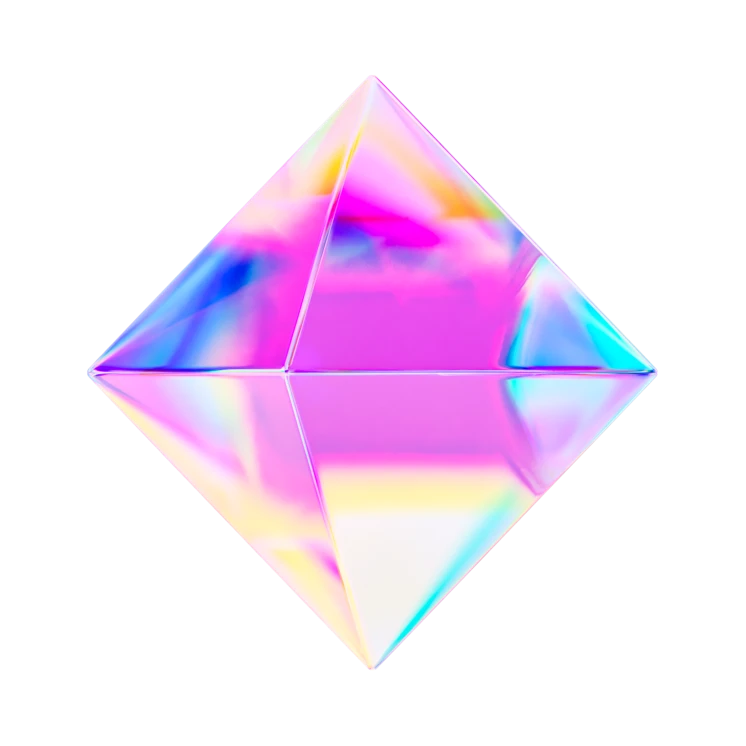

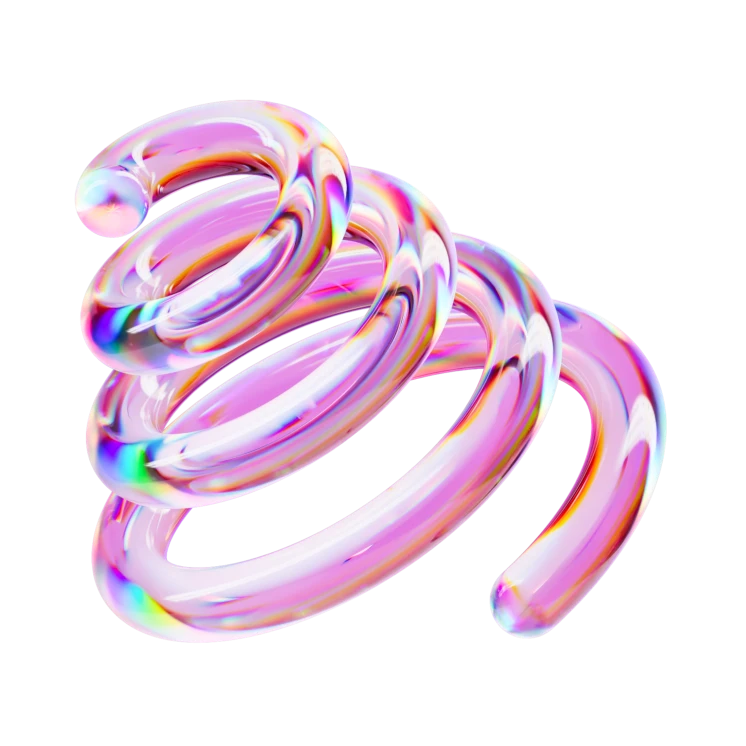
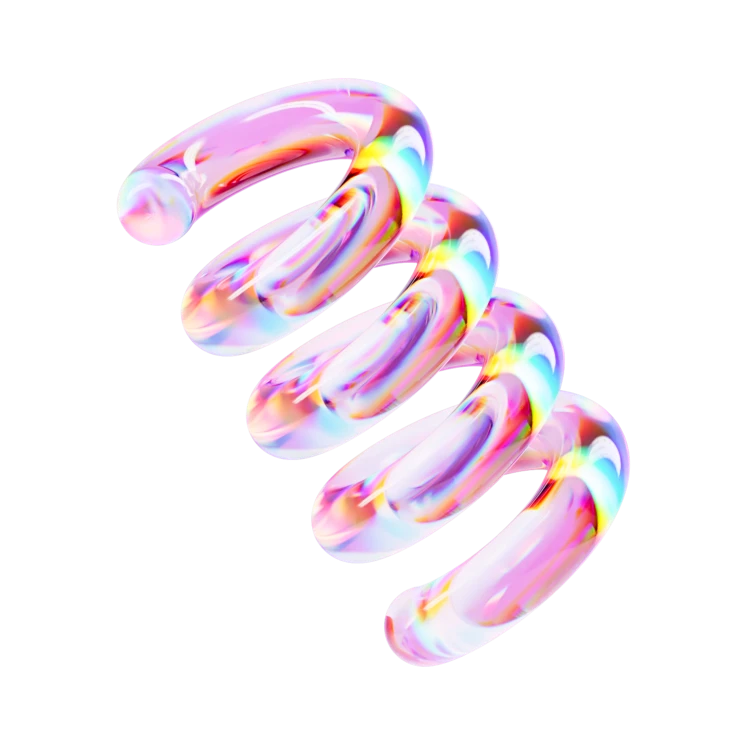
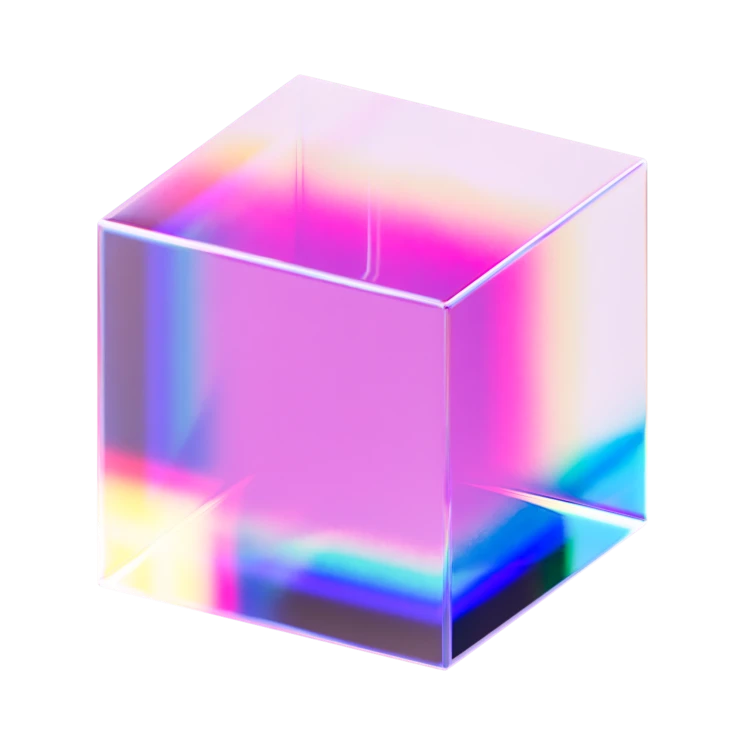
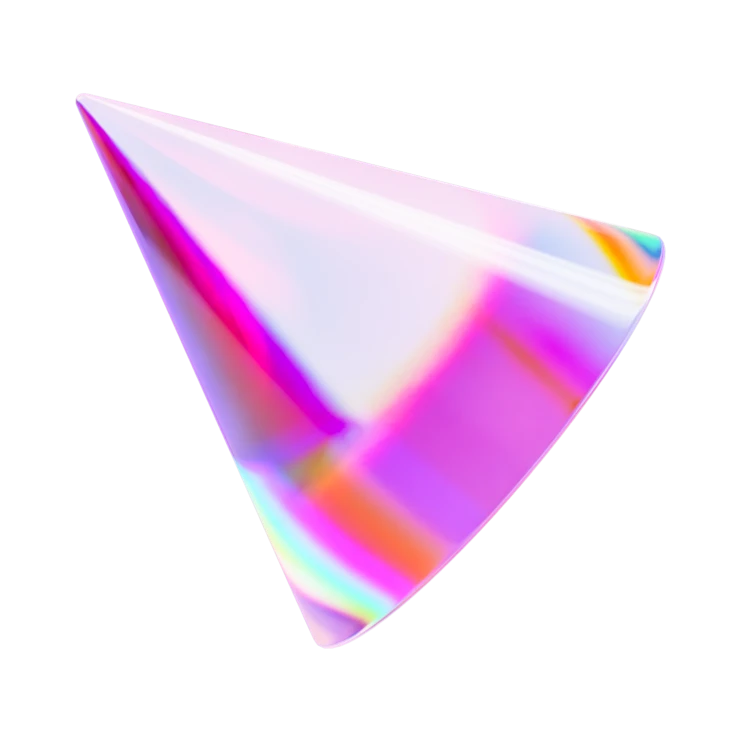




“Your article on ‘App Development Unlocked’ is a treasure trove of insights, providing a comprehensive start-to-finish blueprint for anyone embarking on the journey of building their dream app. The step-by-step guide you’ve crafted is not just informative but also empowering, offering a roadmap that demystifies the complexities of app development.